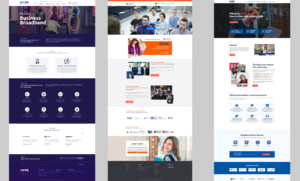Imagine the ability to connect with potential customers right when they’re near your physical store – that’s the remarkable power of Facebook’s ‘Local Awareness Ads.’ It’s a game-changer for businesses like yours. Discover how you can harness this tool to drive more foot traffic and boost your sales.
With Facebook’s ‘Local Awareness Ads,’ you can send location-based notifications to people passing by your shop, instantly informing them of your ongoing discount offers. This feature allows you to target users who are within a specific geographical range of your business location, making it an incredibly effective way to attract nearby customers.
Ready to get more people through your doors and increase your sales?
Let’s explore how ‘Local Awareness Ads’ can work wonders for your business!
1. Access Facebook Ads Manager: Start by logging into your Facebook Ads Manager account.
2. Create a Local Awareness Ad Campaign: Within Ads Manager, begin a new ad campaign and select the “Local Awareness” objective.
3. Define Your Target Location: In the campaign setup, you’ll have the flexibility to designate the geographical area surrounding your business where you wish to target potential customers. You can either draw a custom radius on a map or select specific locations, such as cities or neighborhoods.
4. Refine Your Audience: Take advantage of the ability to further fine-tune your target audience based on criteria like demographics, interests, and behaviors. This precision allows you to focus your efforts on users most likely to be interested in your products or services.
5. Craft Your Ad Creative: Devote time to creating an enticing ad creative that prominently showcases your discount offers and actively encourages users to visit your establishment. Incorporate captivating visuals and a clear, compelling call to action.
6. Configure Ad Delivery: Select the ad delivery optimization that aligns with your goals. For this specific scenario, “Reach” or “Impressions” can maximize the ad’s exposure to individuals within your specified location.
7. Set Your Budget and Schedule: Establish your budget and campaign schedule. You can opt to run the campaign continuously or during specific hours corresponding to your business’s operating hours.
8. Review and Launch: Prior to launch, meticulously review all campaign settings, ad creatives, and budget allocations. Only when you are fully satisfied should you proceed to launch your ad campaign.
9. Monitor and Optimize: Continually monitor the performance of your ad campaign through Facebook Ads Manager. Keep an eye on key metrics such as reach, engagement, and click-through rates to gauge its effectiveness.
Facebook’s Local Awareness Ads empower you to efficiently target users in close proximity to your physical store, instantly alerting them to your enticing discount offers. However, remember that the success of your campaign hinges on crafting relevant, visually appealing ad content that provides a clear and enticing overview of your promotion.
Additionally, consider leveraging Facebook Business tools to track in-store visits and conversions originating from your ad campaign, providing you with valuable insights into its overall impact and effectiveness.