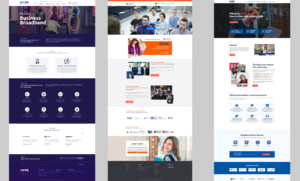In the vast landscape of web design, there exists a hidden treasure that possesses the potential to catapult your website’s success: microinteractions. These seemingly minuscule animations and feedback elements wield immense power when it comes to captivating users and generating substantial results. At CodeNook, we are thrilled to unveil the profound impact that microinteractions can have on user engagement and the outcomes you seek. Here’s a comprehensive exploration of this realm and how you can effectively harness this power for your website.
First Impressions: Crafting Unforgettable Encounters
Microinteractions are the alchemical ingredients for fashioning indelible first impressions. These subtle animations, such as buttons that subtly respond to a hovering cursor or unobtrusive loading indicators, bestow a touch of elegance upon your website. This enchanting initial user experience often acts as the catalyst, enticing visitors to delve deeper into your digital domain.
Guiding Users: Seamless Navigation Unveiled
Think of microinteractions as the silent guides gracefully escorting users through the labyrinthine corridors of your website’s interface. These unobtrusive nudges manifest as gentle animations, illuminating correct form entries or unobtrusive progress bars facilitating multi-step processes. These fluid cues transform navigation into an engaging journey, mitigating frustration, and boosting task accomplishment rates.
Sustaining User Engagement: The Catalyst for Interaction
User engagement forms the bedrock of a thriving website. Here, microinteractions assume the role of catalysts, fostering interaction and prolonging user dwell time. Whether it’s the endearing heart animations accompanying “likes” or the proactive notifications that incite actions, these microinteractions invite users to interact more actively and extend their stay.
Building Trust Through Feedback: The Path to User Satisfaction
Microinteractions serve as the prompt confidants, offering swift feedback. When users encounter errors, these subtle hints like a delicate shake during incorrect form submissions or a comforting checkmark upon successful task completion instill unwavering confidence. Users appreciate this guidance, and their trust translates into heightened satisfaction and an increased likelihood of conversions.
Brand Identity Reinforced
The consistency exhibited by microinteractions fortifies your brand’s identity. Be it a distinctive loading animation or a unique approach to error messaging, these interactions become the hallmark of your brand. Users swiftly recognize your website by these microinteraction signatures.
Quantifiable Success: Data-Informed Decisions
The impact of microinteractions is not a realm of conjecture; it is quantifiable. Thorough data analysis and user testing unveil the effects of these petite design elements on user behavior. Through experimentation with various microinteraction styles, you can meticulously refine your website, optimizing it for superior outcomes.
Examples of Microinteractions and Their Applications:
- Button Hover Animation:
- When a user hovers over a button, it subtly changes color or shape, indicating its clickability. This encourages interaction with the button.
- Form Field Validation:
- After a user submits a form, an incorrect entry triggers a gentle shake or a color change in the problematic field, providing immediate feedback.
- Progress Bar:
- In multi-step processes, a progress bar fills up as users complete each step, offering a visual indication of their progress and encouraging continuity.
- Like or Favorite Button Animation:
- Clicking a “like” or “favorite” button elicits a brief heart animation, providing immediate feedback that the action was successful.
- Tooltip:
- Hovering over an icon triggers a small tooltip, offering additional context or information, enhancing user understanding.
- Menu Icon Transformation:
- In mobile navigation, the “hamburger” icon morphs into an “X” icon when clicked, signaling its function in closing the menu.
- Notification Badge:
- Upon receiving a new notification, a badge with a number (e.g., “3”) appears on an icon or tab, indicating unread content.
- Auto-Save Confirmation:
- Editing content triggers an auto-save microinteraction, briefly displaying a “Saved” message, instilling confidence in users.
- Micro-Loading Animation:
- Instead of a static loading spinner, micro-loading animations offer engaging visuals, like a progressing bar, entertaining users during brief loading intervals.
- Scroll-to-Top Button:
- On lengthy web pages, a small “scroll-to-top” button appears when users scroll down, providing seamless navigation convenience.
- Volume Control Slider:
- In multimedia applications, a volume slider displays real-time changes, offering users instant feedback and control.
- Toggle Switch:
- In settings or preference menus, toggle switches with subtle animations visually indicate feature enablement or disablement.
These examples exemplify how microinteractions can enrich the user experience, guide user behavior, provide real-time feedback, and enhance overall website and application usability. The key lies in deploying them thoughtfully and strategically, thereby refining the user journey and yielding exceptional outcomes.