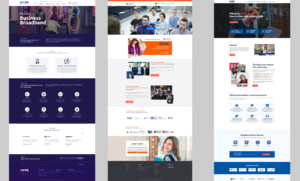In today’s rapidly evolving digital landscape, crafting a seamless and captivating user experience has become a paramount factor in the success of websites and applications. The interplay between User Interface (UI) and User Experience (UX) design plays a pivotal role in not only attracting users but also converting them into loyal customers. In this comprehensive guide, we will embark on a journey into the realm of UI/UX design, exploring its core principles, best practices, and the transformative influence it wields over your digital presence.
Understanding UI and UX Design: Differentiating the Two
Before we delve into the intricate nuances of UI/UX design, let’s first establish a clear distinction between these two critical components:
User Interface (UI) Design: This aspect revolves around the visual elements of a digital product. It encompasses the meticulous creation of layouts, the selection of color schemes, the curation of typography, and the development of interactive components that users engage with.
User Experience (UX) Design: On the other hand, UX design is centered around the holistic user journey and satisfaction. It involves delving deep into user behaviors, conceptualizing intuitive navigation structures, conducting thorough usability testing, and optimizing the overall user experience.
Key Principles of UI/UX Design
- User-Centered Approach: The cornerstone of effective UI/UX design lies in always keeping the user at the heart of design decisions. To achieve this, a deep understanding of their needs, preferences, and challenges is essential in order to create an experience tailored to their requirements.
- Simplicity and Clarity: Striving for simplicity in design is a cardinal rule. Employing clear layouts, intuitive navigation, and succinct messaging empowers users to achieve their objectives effortlessly, thereby enhancing their overall satisfaction.
- Consistency: Ensuring consistency across design elements such as color palettes, typography, and icons, regardless of the page, fosters a sense of familiarity. This, in turn, contributes to enhanced usability and a more cohesive brand image.
- Visual Hierarchy: Establishing a visual hierarchy guides users’ focus naturally, enabling them to seamlessly navigate through the content. Utilizing techniques like size, color, and positioning draws attention to vital elements, making information consumption more intuitive.
- Responsive Design: With the proliferation of diverse devices, ensuring your designs adapt fluidly to various screen sizes and orientations has transitioned from being an optional enhancement to an imperative requirement. Mobile responsiveness is pivotal for sustaining a positive user experience across the board.
The UX Design Process
- Research and Discovery: This phase involves comprehending your target audience, their pain points, and their aspirations. User research, surveys, and competitor analysis form the bedrock upon which design choices are made.
- Wireframing: Creating low-fidelity wireframes that outline the structural framework of your design serves as the blueprint for your UI/UX elements, facilitating a coherent visual plan.
- Prototyping: Development of interactive prototypes replicates user interactions. This stage empowers you to test, refine, and validate your design concepts before transitioning into full-scale development.
- User Testing: Incorporating real users into the testing process unveils invaluable insights. Feedback garnered from users aids in identifying usability challenges, subsequently informing design iterations.
- Visual Design: The culmination of your efforts culminates in the visual design stage, wherein your brand’s visual identity is interwoven into the design. The judicious selection of colors, typography, and imagery resonates with your intended audience.
UI Design Best Practices
- Typography: Opting for readable fonts aligned with your brand, supplemented by appropriate font sizes and spacing, optimizes the reading experience.
- Color Selection: Employing a consistent color palette that not only conveys desired emotions but also adheres to accessibility standards is pivotal.
- Whitespace: Embracing whitespace in your design bolsters balance and clarity, augmenting both user focus and legibility.
- Icons and Imagery: Employing icons and images that enhance comprehension while avoiding potential confusion among users is a prudent practice.
- Intuitive Navigation: Architecting a navigation structure that is both logical and intuitive empowers users to locate desired information with ease.
- Loading Speed: Streamlining design elements to ensure rapid loading times is essential, as sluggish websites tend to erode user satisfaction and impede UX.
- Error Handling: Crafting transparent error messages that provide effective guidance when users encounter issues is vital in preventing user frustration.
- Feedback and Affordances: Offering users visual and interactive feedback upon their interactions imparts a sense of control while facilitating a seamless user journey.
Elevating Your Digital Presence with UI/UX Design
Mastering the art of UI/UX design entails a continuous journey characterized by a profound understanding of your users coupled with an unwavering commitment to delivering unparalleled experiences. By seamlessly integrating user-centered design principles, refining your design processes, and iterating based on user feedback, you can create digital products that transcend visual aesthetics, ushering in delight and satisfaction for your users. Remember, the realm of UI/UX design extends beyond surface aesthetics—it’s about making a meaningful impact on user lives